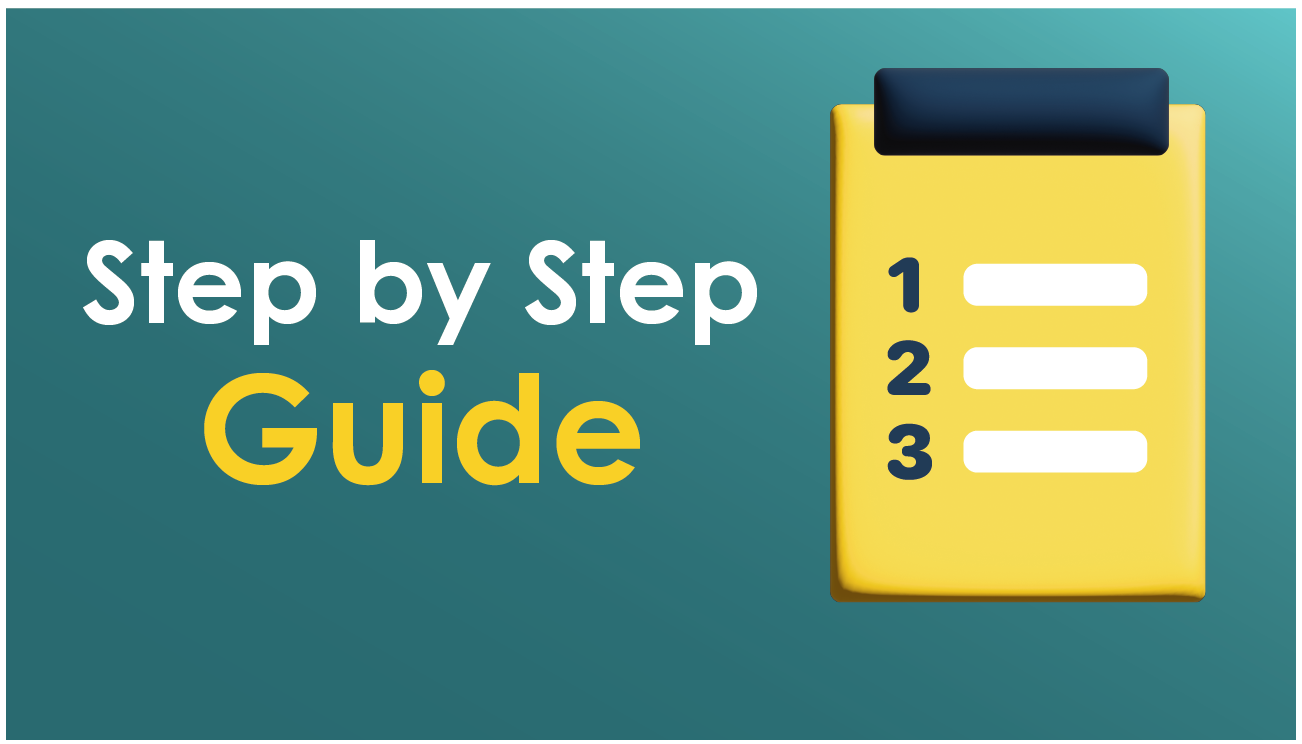What to know
Posit Workbench lets users access and analyze SQL data stored on the BioSense Platform. Posit is the tool formerly known as RStudio. Activities include validating data within the archive (raw, processed, and exceptions tables), confirming information in the Master Facility Table, and extracting data directly from ESSENCE using an application programming interface. SAS Studio is a customizable, web browser-based interface for advanced analytics and visualization of complex data.
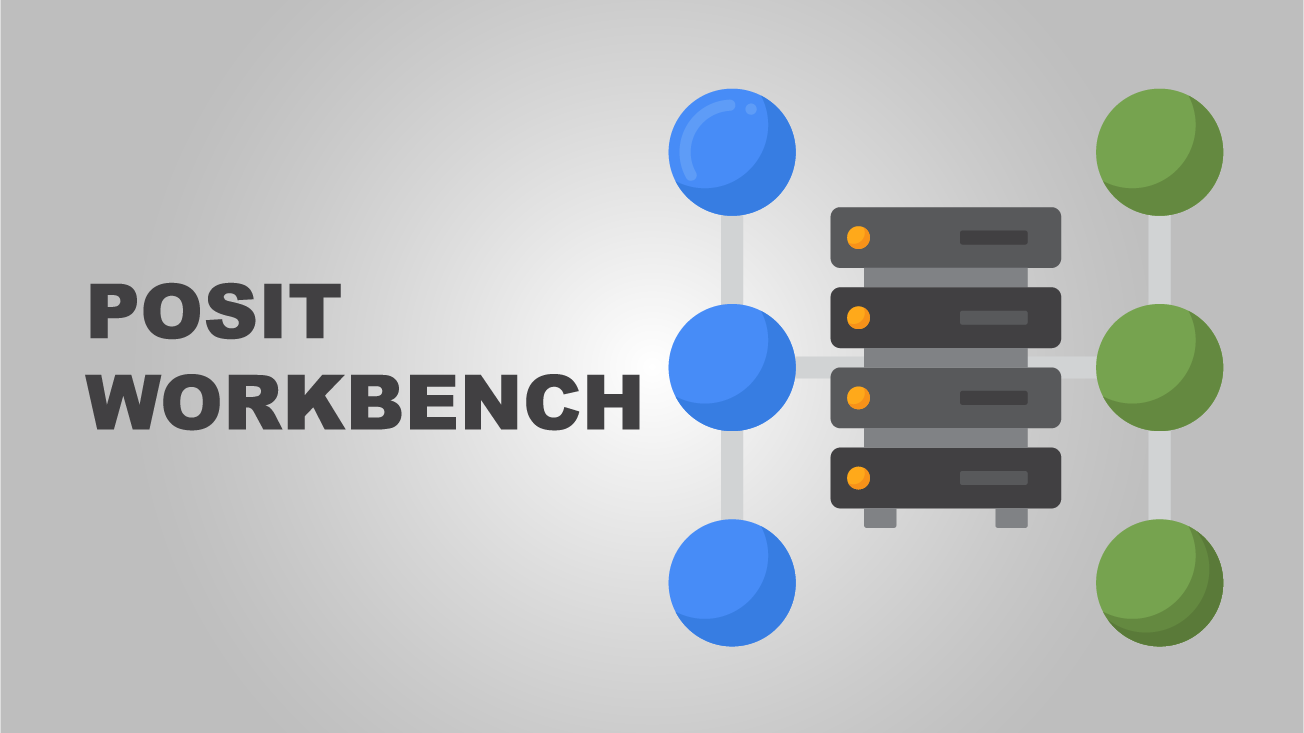
Guides and manuals
Posit Workbench/RStudio User Manual
Training
The Rnssp R package facilitates access to ESSENCE via a secure and simple interface, with methods that streamline the data pull.
- View a tutorial offered through the NSSP Community of Practice Knowledge Repository
- View the NSSP R Training Part 1 in Vimeo
- View the NSSP R Training Part 2 in Vimeo
FAQs
Due to licensing limitations, NSSP has a limited number of Posit Workbench licenses available. As a site administrator, if you or someone in your site requires access to Posit, go into their AMC User Profile and check the box to request a seat (license). That will send a request to the AMC admins to review and grant the access if there are seats available. Please note: Licensed user accounts are reviewed every 90 days. Users who have not used their Posit accounts within the past 90 days may be removed and will need to request access to be restored.
Each user may store up to 500 gigabytes of data in any combination using the Home directory (folder) and your site's shared folder. This includes both SAS datasets and Posit Workbench data. For example, if you had a SAS dataset with 100 GB and a Posit Workbench extract of 50 GB stored in your Home folder and several data extracts for Posit Workbench analysis amounting to 250 GB stored in your site's shared folder, you would have 100 GB of free storage left.
In other words, all your saved files are counted whether they are saved in your Home folder or your site's share folder.
If you exceed your 500 GB maximum, you will receive a warning message and have seven days to reduce your total storage below 500 GB. During this grace period, you will continue to receive warning messages but will not be prevented from creating or extending files because each user has a 100 GB temporary buffer. You may use up to 600 GB if work in progress requires more data or workspace than expected. However, 600 GB is a hard limit and, if exceeded, further attempts to write to the disk will fail with an error message, even if the grace period has not yet expired.
If a user exceeding the 500 GB limit allows the seven-day grace period to expire without reducing storage to 500 GB or less, the user will not be permitted to create new files or extend existing files until space usage is adequately reduced.
Drive space for SAS and Posit Workbench resides on the same file server, so your Home directory (folder) and your site’s shared directory are common storage, and you can see both your SAS and Posit Workbench files there.
Effectively, your site's shared folder has no size limitation. If each user on your team contributes files to the shared site folder and each remains under their individual drive space allocation, this folder can be added to as needed.
For example, suppose you and two other team members are working on a project in the same shared site folder, and everyone has less than a total of 100 GB of data stored in their individual Home folders and the shared site folder. If each of you saves 300 GB of data to your shared site folder, then you each will have allocated space usage of 400 GB (which is under your individual limits), but your shared site folder would have stored 900 GB of data. This is not a quota violation.
If you require more than 500 GB of storage on a continuing basis, special provisions can be made. We will need to know why the additional space is needed and how much space is necessary. For example: "I manage a 750-gigabyte data file that is shared with a dozen different sites. I need 1.5 terabytes so I can store both the new and old copy of the file while it is being recreated, but my ongoing usage will be 750 gigabytes."
Please send any request to the NSSP Service Desk at support.syndromicsurveillance.org. Be sure to include your business case for this need.
Articles
How to Do Queries in Posit Workbench
How to Do SQL Queries in SAS Studio