What to know
- Digital media toolkits help partners communicate the importance of drug overdose prevention, harm reduction, health equity, and support for treatment and recovery.
- CDC encourages partner organizations to use these messages on their social media platforms to encourage prevention and treatment of drug overdoses.
How to use the toolkits
Digital media toolkits are available to help partners, including state, tribal, local, and territorial health departments, and the community, communicate the importance of drug overdose prevention, harm reduction, health equity, and support for treatment and recovery. CDC encourages partner organizations to use these messages on their social media platforms to encourage prevention and treatment of drug overdoses.
These digital toolkits include sample social media, blog, and newsletter content; graphics; web assets; and links to related resources. Toolkit materials are downloadable, shareable, and some of the material is customizable. Toolkit materials are designed to be shared.
We create our toolkits with health communicators at state and local public health departments in mind, but these materials are public information. If you have a Twitter, Facebook, or Instagram account and an interest in helping CDC promote personal health preparedness on social media, we hope you too will make frequent and free use of these toolkits.
Facebook frames
Support observances and awareness days by changing your profile picture or encouraging your friends, fans, and followers to use the image as their own profile picture. Add a frame to your Facebook profile picture by visiting the CDC Facebook account.
Recovery Month
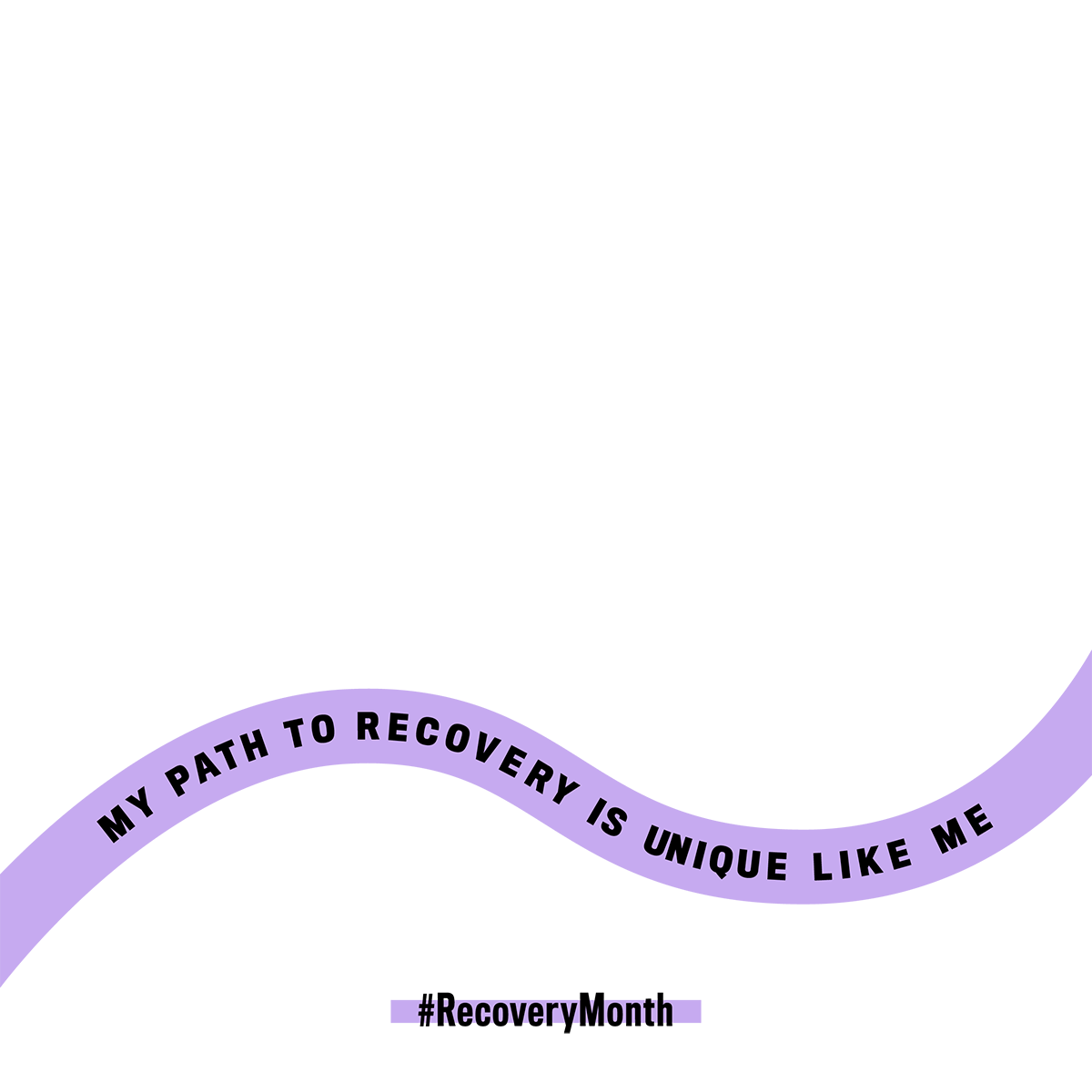


National Fentanyl Prevention & Awareness Day

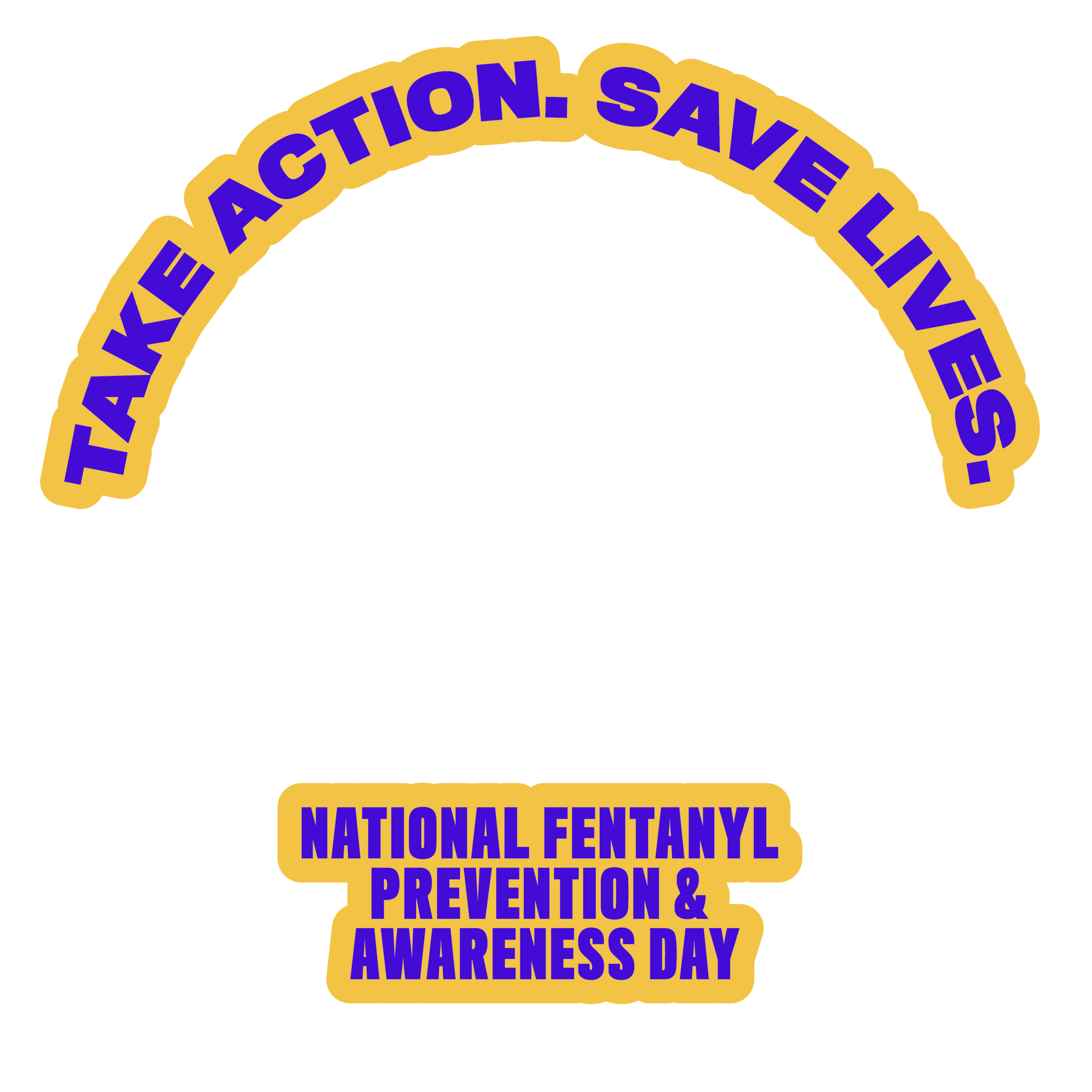


To add one of our frames to your profile picture:
- Go to www.facebook.com/profilepicframes
- Search using the name of the observance (i.e., "Fentanyl Awareness") and select the CDC frame you want to use.
- Click Use as Profile Picture to save.
GIPHY stickers
Did you know that we have stickers in the GIPHY store? This edition of our Digital Media Toolkit contains information on how to find and use our GIPHY stickers for posting in your Stories on Instagram and Facebook.
Social Media Content
Simply click the video in the left column to download. The copy sample in the right column can be used for Facebook and Instagram posts. Keep in mind, however, that URLs do not become active links when used in a feed post on Instagram. If you would like to direct Instagram users to an external webpage, you can do so in a story post by using the "link" button.
Help us encourage people to use our GIPHY stickers on their social media stories.
Instructions for Facebook
Use our stickers and share with others!
- Open the Facebook app for iOS or Android.
- Tap + Add to Story at the top of your Feed.
- Add your photo or video. Tap a story type at the top (example, Selfie, Boomerang), select a photo or video from your camera roll, or tap to take a new photo or video.
- Tap (sticker) in the top right, then type in the search bar (or under GIFS) (i.e., "#RecoveryMonth")
- To edit most stickers, you can tap to change the style, tap and hold to move it, or use two fingers to rotate it or change the size. To remove a sticker, drag it to the bottom of the screen.
- Tap Share to Story.
Instructions for Instagram
Use our stickers to make your pledge and share with others!
- Open the Instagram app for iOS or Android.
- Tap + Add to Story at the top of your Feed.
- Select a photo or video from your camera roll or tap to take a new photo or video.
- Tap (sticker) in the top right, then type in the search bar (or under GIFS) (i.e., "#RecoveryMonth")
- To edit most stickers, you can tap to change the style, tap and hold to move it, or use two fingers to rotate it or change the size. To remove a sticker, drag it to the bottom of the screen.
- Tap Share to Story.
Examples of the GIPHY stickers that are available in the GIPHY store:
Recovery Month
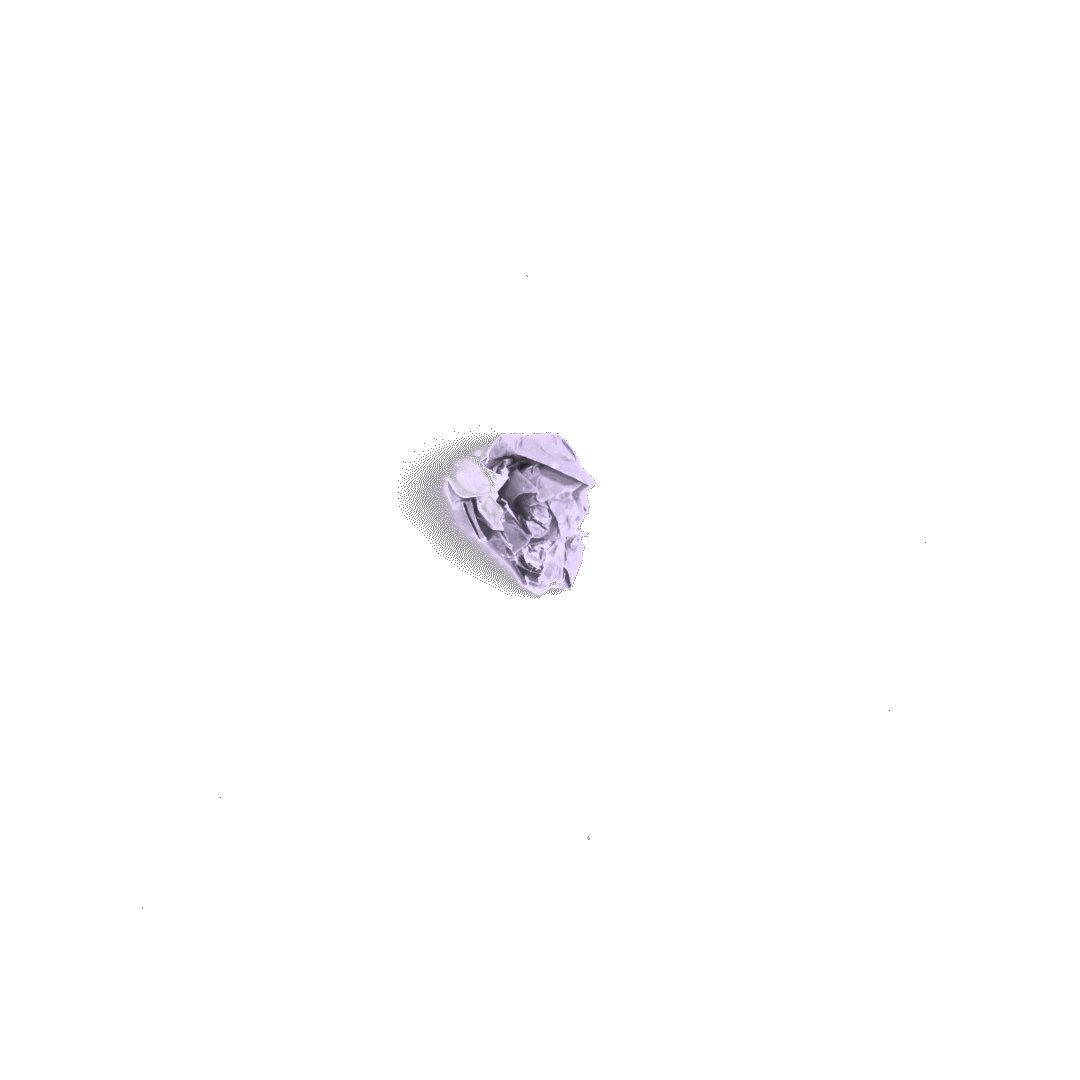
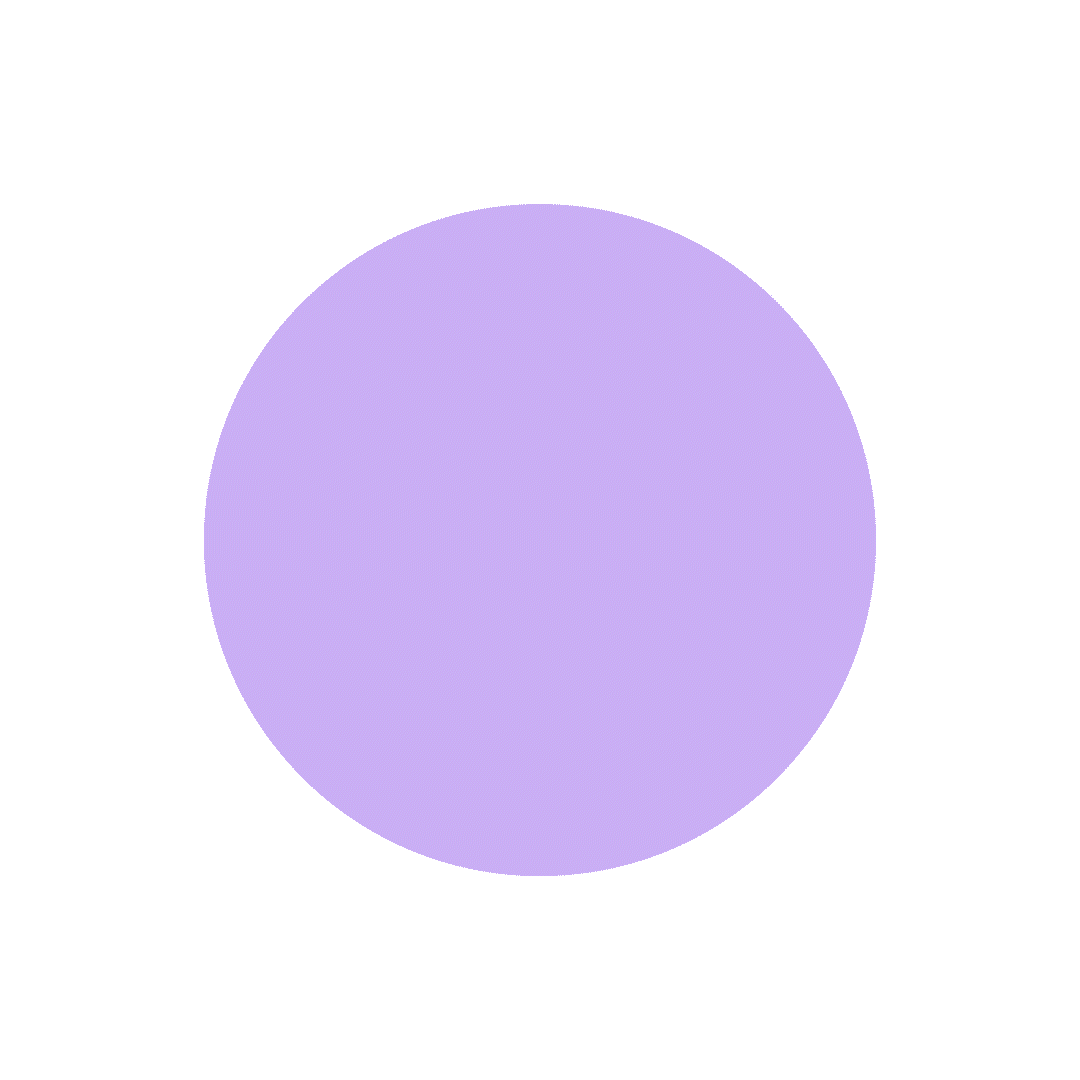

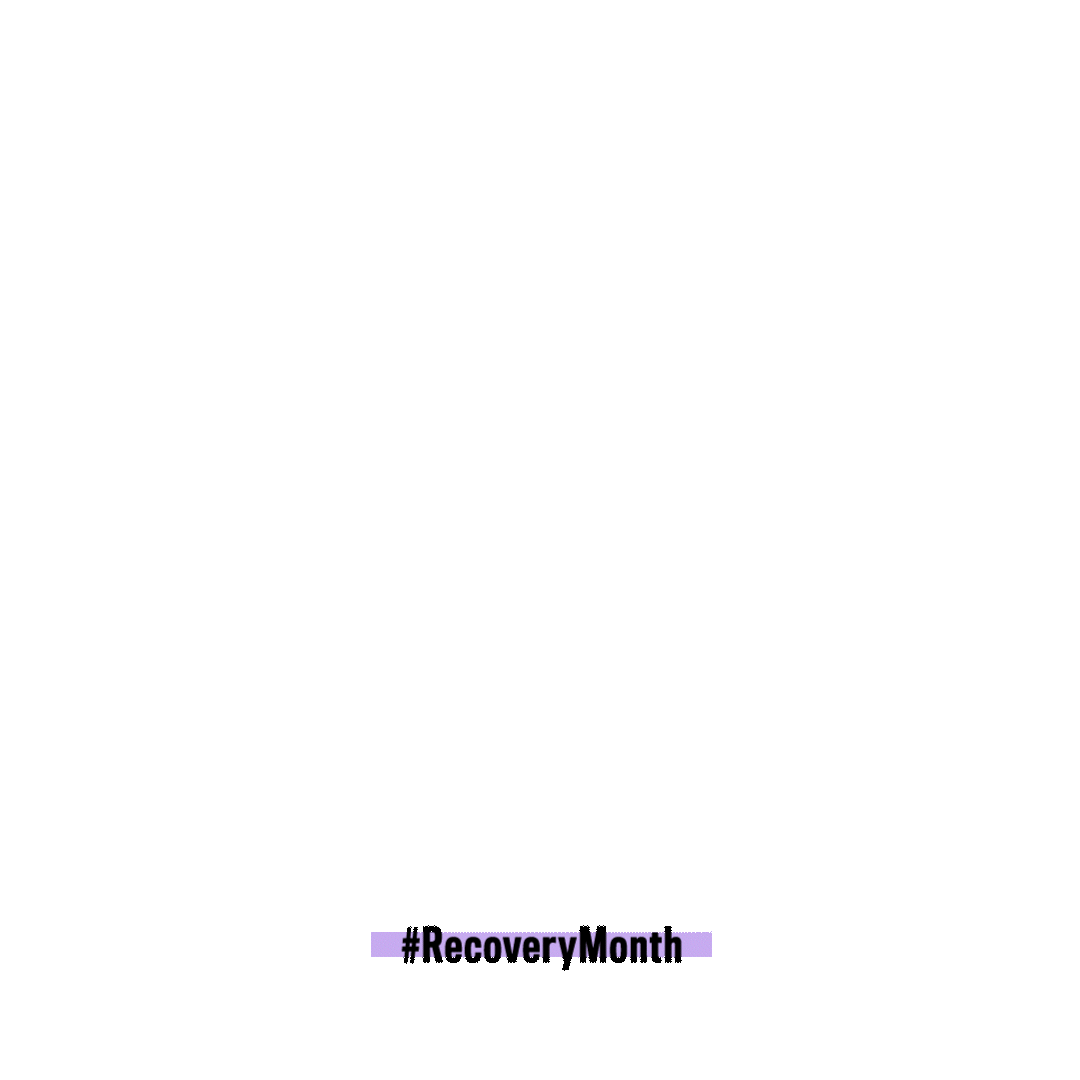
National Fentanyl Prevention & Awareness Day
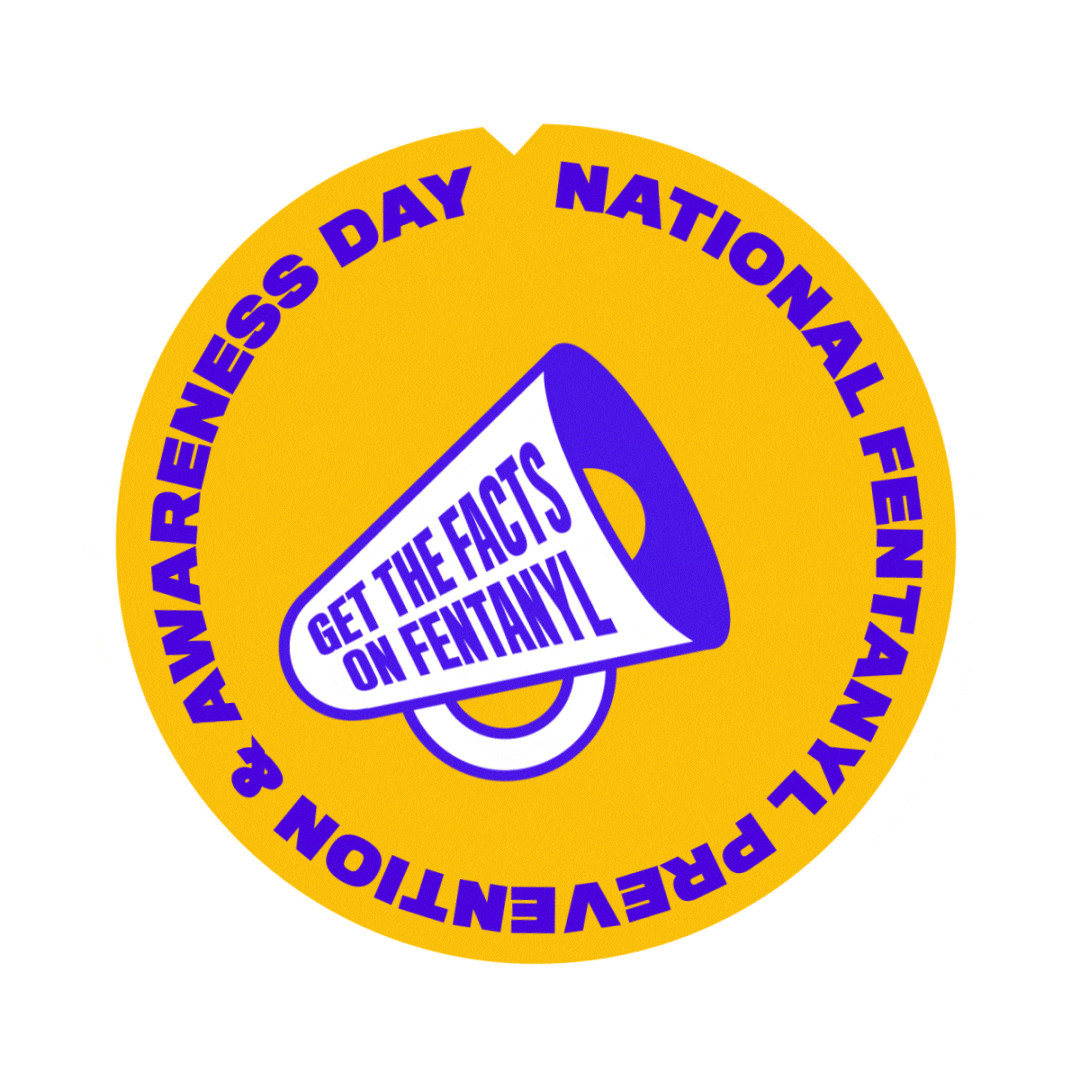
To see more of our GIPHY stickers and to post them on your story, check out the GIPHY store. For tips on how to use a GIPHY sticker, follow the instructions above.
