Purpose
Posit Workbench offers a number of functions, including querying databases and analyzing and verifying data. You can also use this tool to create and share projects. This guide will show you how.

The process
Posit Workbench lets you access and analyze SQL data stored on the BioSense Platform. You can use this tool, formerly known as RStudio, to verify data in the BioSense Platform archive (raw, processed, and exceptions tables), confirm information in your Master Facility Table (MFT), and view and query multiple databases and data tables.
You can also create and share projects quite easily. Here’s how:
Step 1: First, you will need to create a new project in a new session in your home directory.
Step 2: In the top right corner, click the down arrow next to the new project name and select Share Project.
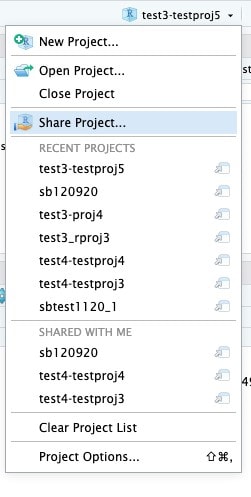
Step 3: Type the usernames of each person you want to share the project with. Then click the Add button.
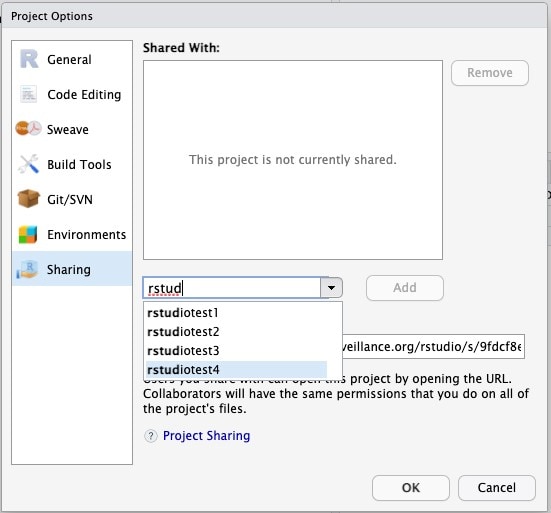
Step 4: Once you've added everyone with whom you want to share the project, click OK.
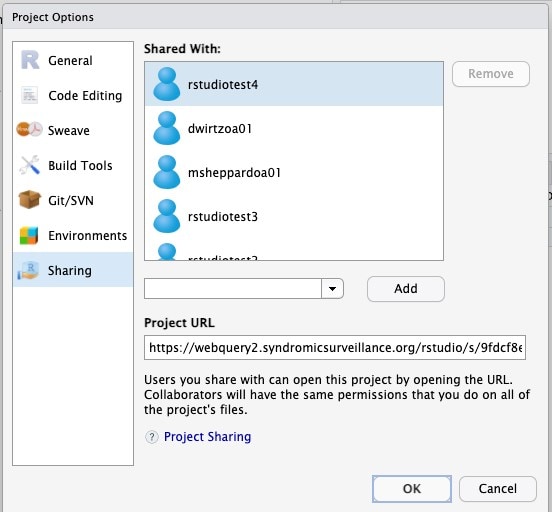
The project is now accessible to everyone it was shared with.
If you are experiencing issues with sharing a project, please create an NSSP Service Desk ticket.
