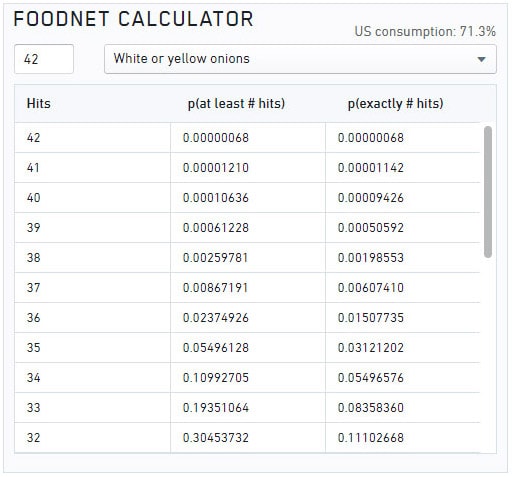At a glance
Explore the different data views and tools when using SEDRIC!

On this page
Home screen
Navigate to multiple search features or select a tool to use
- Welcome screen where buttons for views and tools can be found
- Contact user support
- User documents available
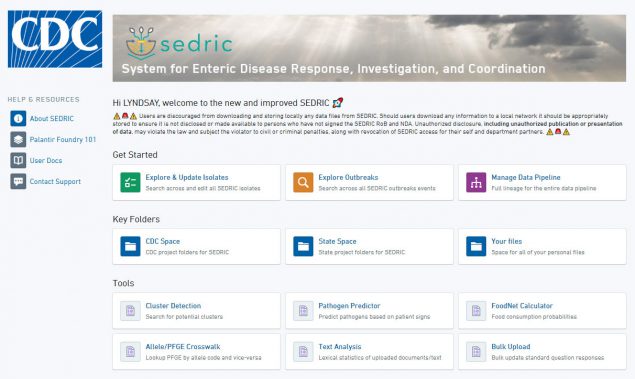
Explore and update outbreaks
Searchable information for events, from outbreak codes to NORS outbreaks to Outbreak Management System entries
- Look at lists and dashboards of information on events
- Search across outbreaks
- Important documents and questionnaires housed in a single location
- Link to NORS
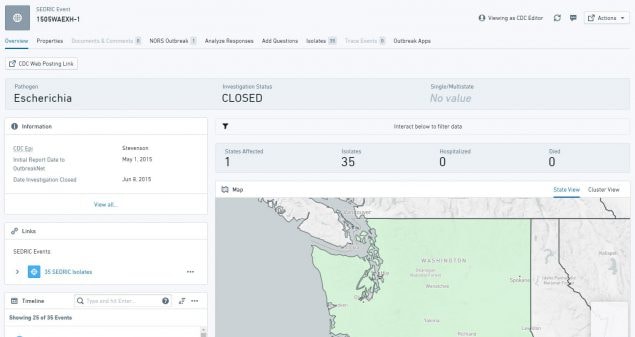
Explore and update isolates
Line list views, searchable isolate information, dashboards, and mapping
- Look at line list views and dashboards of isolate information
- Answer standard and ad hoc questions
- Store important documents and questionnaires in a single location
- Link to NHGQ data
- Bulk upload of isolates, through a specialized tool
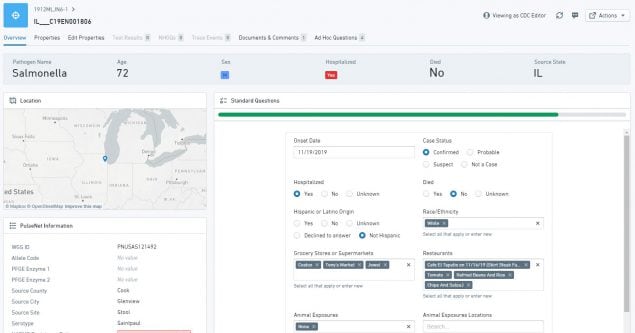
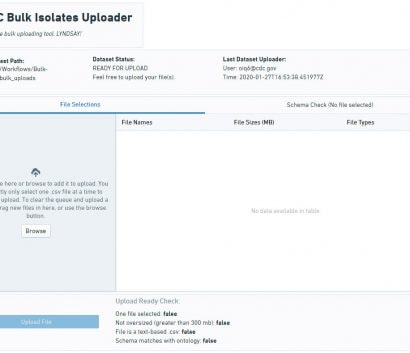
Object explorer
All searchable data for filtering, viewing, sorting, and summary statistics
- Search for anything available in the system
- Filter, map, sort, dashboards
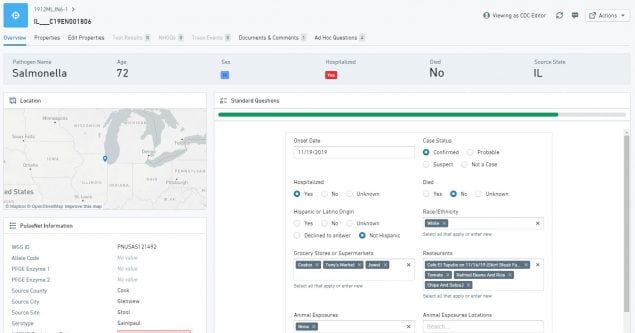
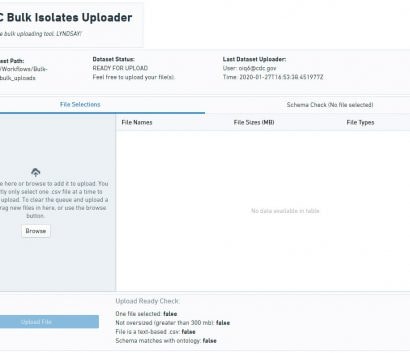
NHGQ
Overall views of NHGQ data, along with analyzable charts for each outbreak
- Direct linkage to Epi Info Web Surveys, syncs every 2 hours
- Searchable forms, vehicles, grocery stores
- Easy view form attached to isolates
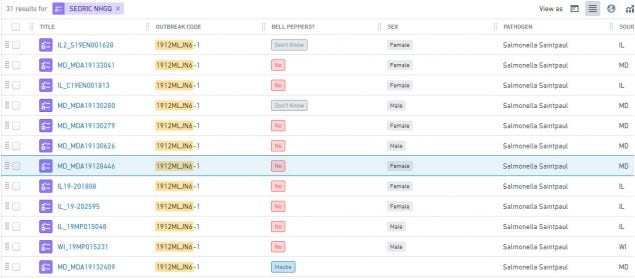
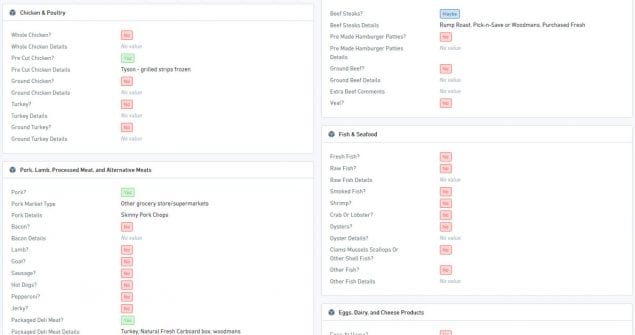
Testing results (NARMS)
Provides antimicrobial susceptibility results for both phenotypic and genotypic testing
- Direct linkage to NARMS, syncs every 2 hours from both phenotypic and predicted genotypic testing
- Searchable resistance patterns and drugs
- Easy view form attached to isolates
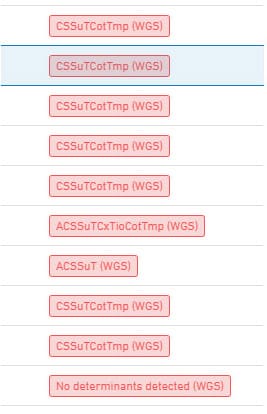
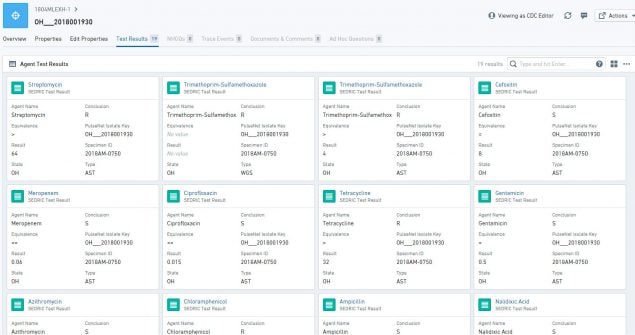
NORS outbreak
Provides read-only information on NORS reports and allows searching across the NORS dataset
- All finalized reports now available
- Searchable from object explorer
- Full report attached to corresponding outbreaks
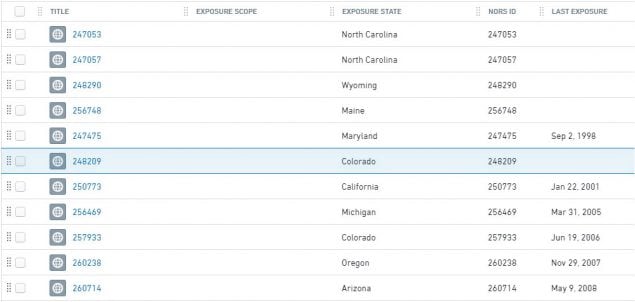
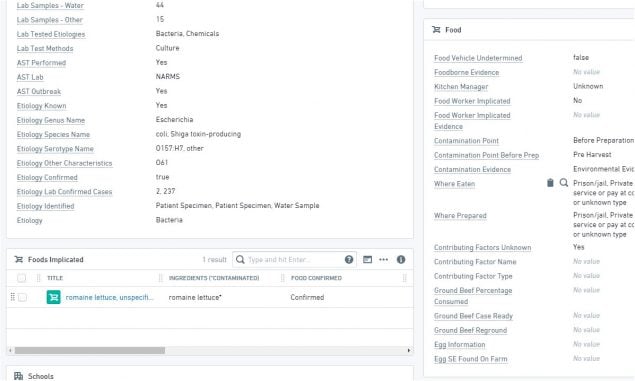
Tools: cluster detection
- Enables users to set easy parameters to find clusters of isolates based on allele codes
- Provides exportable listing of isolates for line list generation
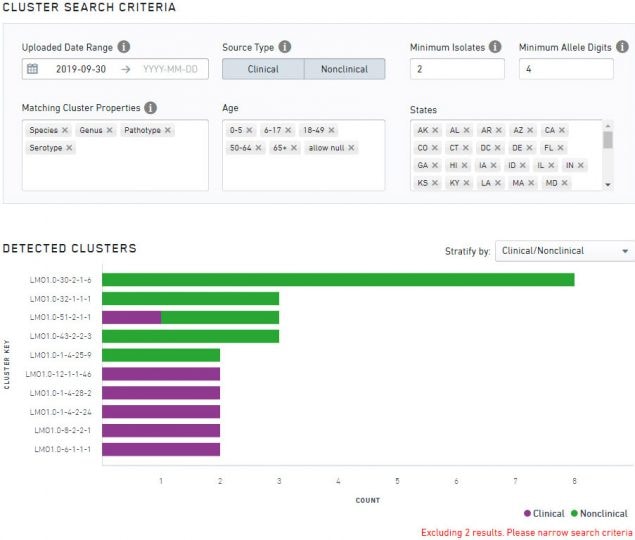
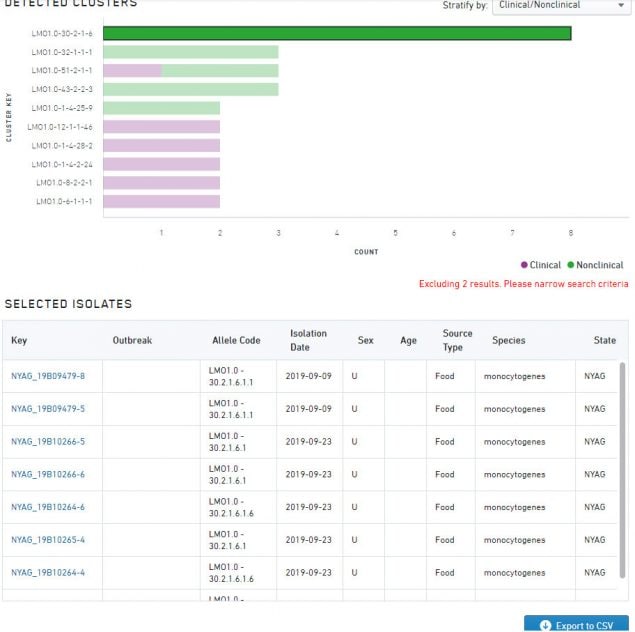
Tools: allele code/PFGE pattern crosswalk
- Provides a quick comparison of PFGE patterns under an allele code
- Provides a quick comparison of allele codes under a PFGE pattern (or pattern combination)
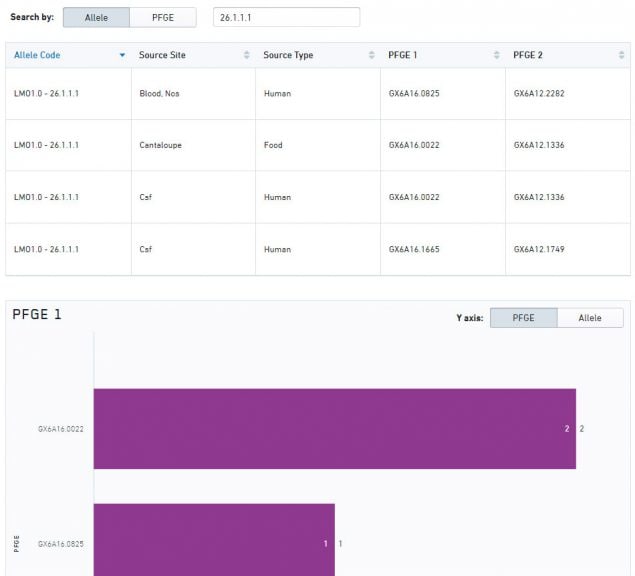
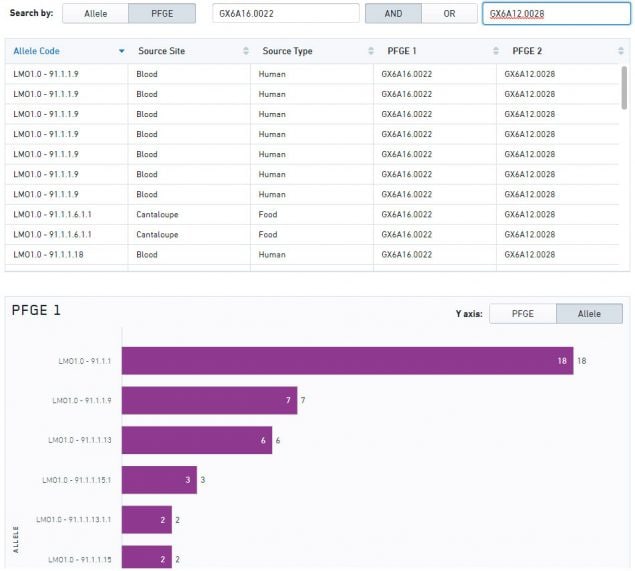
Tools: pathogen predictor
- Enter percentage of patients with certain symptoms, get back predicted pathogens to help figure out what testing may need completed
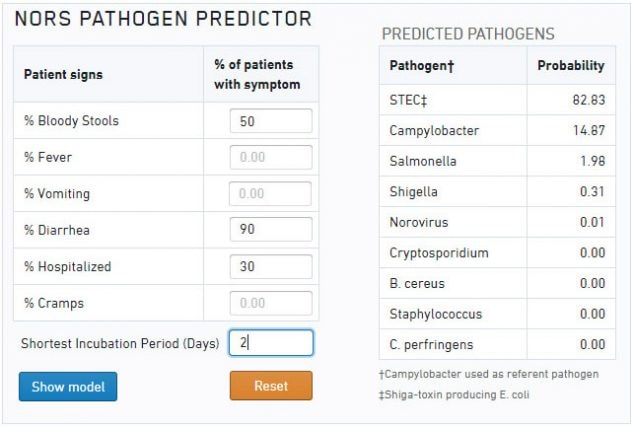
Tools: text analysis
- Copy and paste, or type, text to get bar charts of word counts
- Word clouds also available
- Can remove common words from the analysis
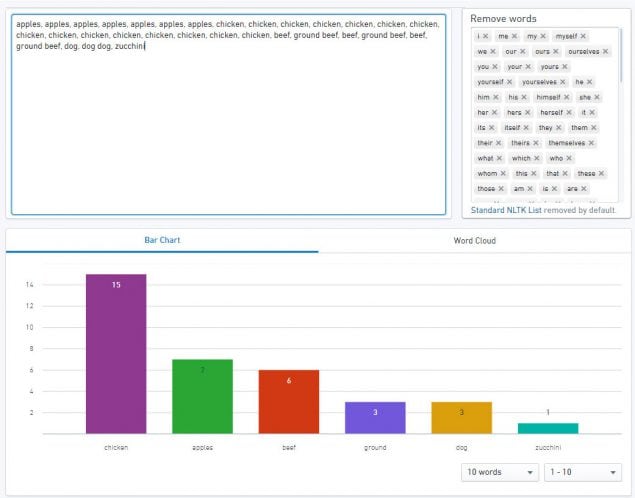
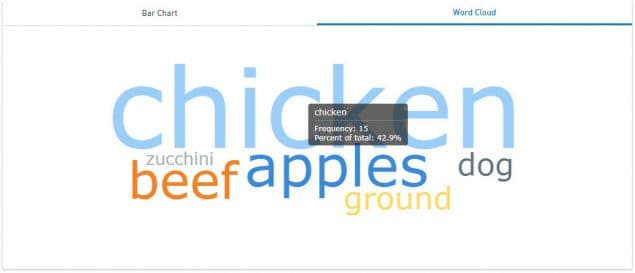
Tools: FoodNet calculator
- Use the binomial calculation against the static 2006-2007 FoodNet Population Survey dataset to determine statistical significance of a hypothesized vehicle